How to make them:
- Unless your picture is as big as or bigger than your canvas you need to paint the borders in whatever color you think is appropriate.
- Cut up scrapbook paper and Mod-Podge it to the side edges of the photo canvas. This gives it a more 3D frame look.
- Mod-Podge (matte, not glossy) the photo onto the the canvas and paint several layers of Mod-Podge over the photo on the canvas to make it look like it's actually printed on the canvas.
For these photos, as you can see, I used black paint for the border. I spent awhile at the store staring at all the different types of paint I could use for this project before finally settling on the super cheap $2 bottle. It was definitely not worth it because I ended up having to paint like five layers to make the border look solid black. It took several days because I had to wait for each coat to fully dry and it was super annoying.
I'm making another set of these with my mom's pictures from Hawaii for her birthday. I switched it up from a black border to a pretty turquoise border, so I had to get more paint. This time I went for the slightly more expensive acrylic paint, and I only had to do two coats. It took approximately 20 minutes to finish up all of them and it looked great. This acrylic paint was only a few dollars more expensive, so I'd say it was worth it.
 |
| Note: The photo will cover most of the canvas so it isn't necessary to paint the entire canvas. |
I used pretty turquoise scrapbook paper to match and I'm waiting for it to fully dry before I Mod-Podge the photos on!

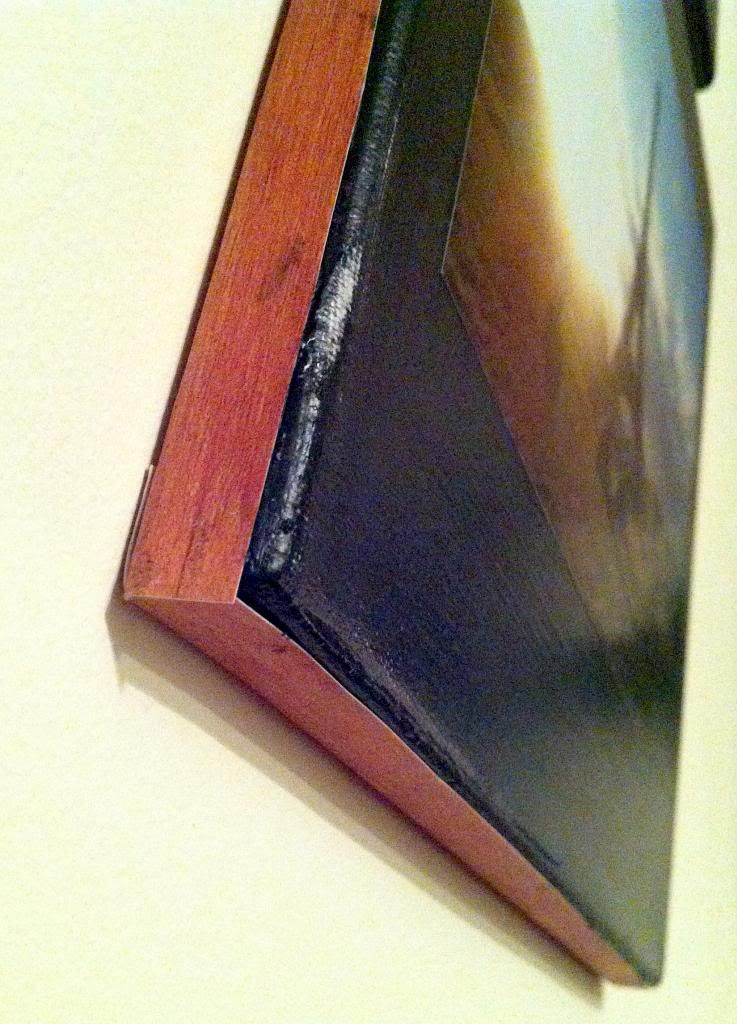

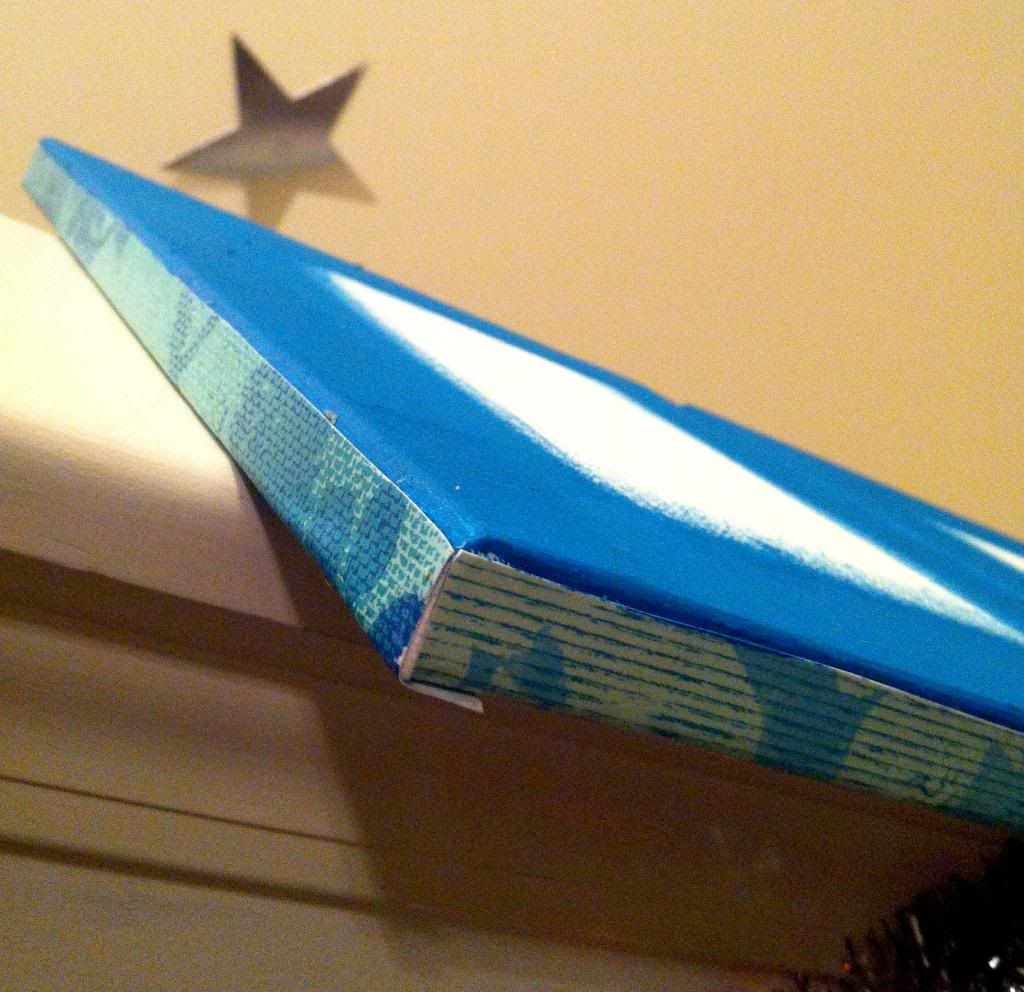
No comments:
Post a Comment